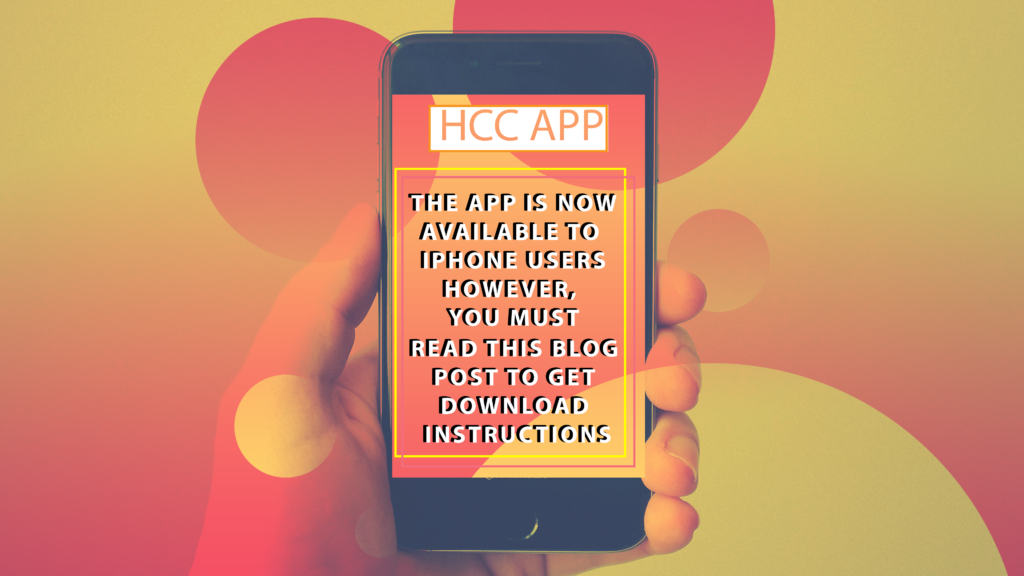Hey church family, its Jeremiah! I am excited to tell you that the HCC app is available on iPhone, however because of the Apple Standards our app is not a stand alone app. The good news is that you can still easily access the app information from your iPhone. It only adds one additional step over android users. Here are Step-by-step instructions:
- Open the app store and search for “The Sharefaith App”. Sharefaith is the company that we use to create our website and app.
- Download the Sharefaith app.
- When the download has finished, Open the Sharefaith app
- When the Sharefaith app is open you will see a screen that says “Find Your Church | Ministry”, All you have to do is search “Hampton Christian Church”. Then Select Hampton Christian Church from the options and click save.
- After you click save you will be asked what app icon you would like to use, select “My Ministry” this will make the HCC Logo the app icon.
- Finally you will be asked if you would like to receive notifications from the APP, Select ALLOW. If you do not allow notifications the app will not notify you of schedule changes or give you reminders.
If you have any questions do not hesitate to get in touch with me. I would be glad to help you.
Blessings,
Associate Minister at HCC
jeremiahm@hamptonchristianchurch.org